Token Address
Enter a valid token address

Make sure it’s correct — if you enter a wrong address, we cannot process a refund.
Check it twice
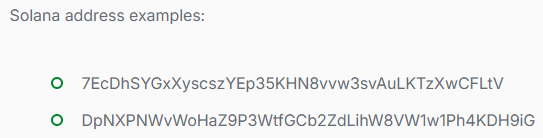
Token addresses contain a mix of numbers, lowercase and uppercase letters. Even a small mistake can break the session.
Beware of mismatches
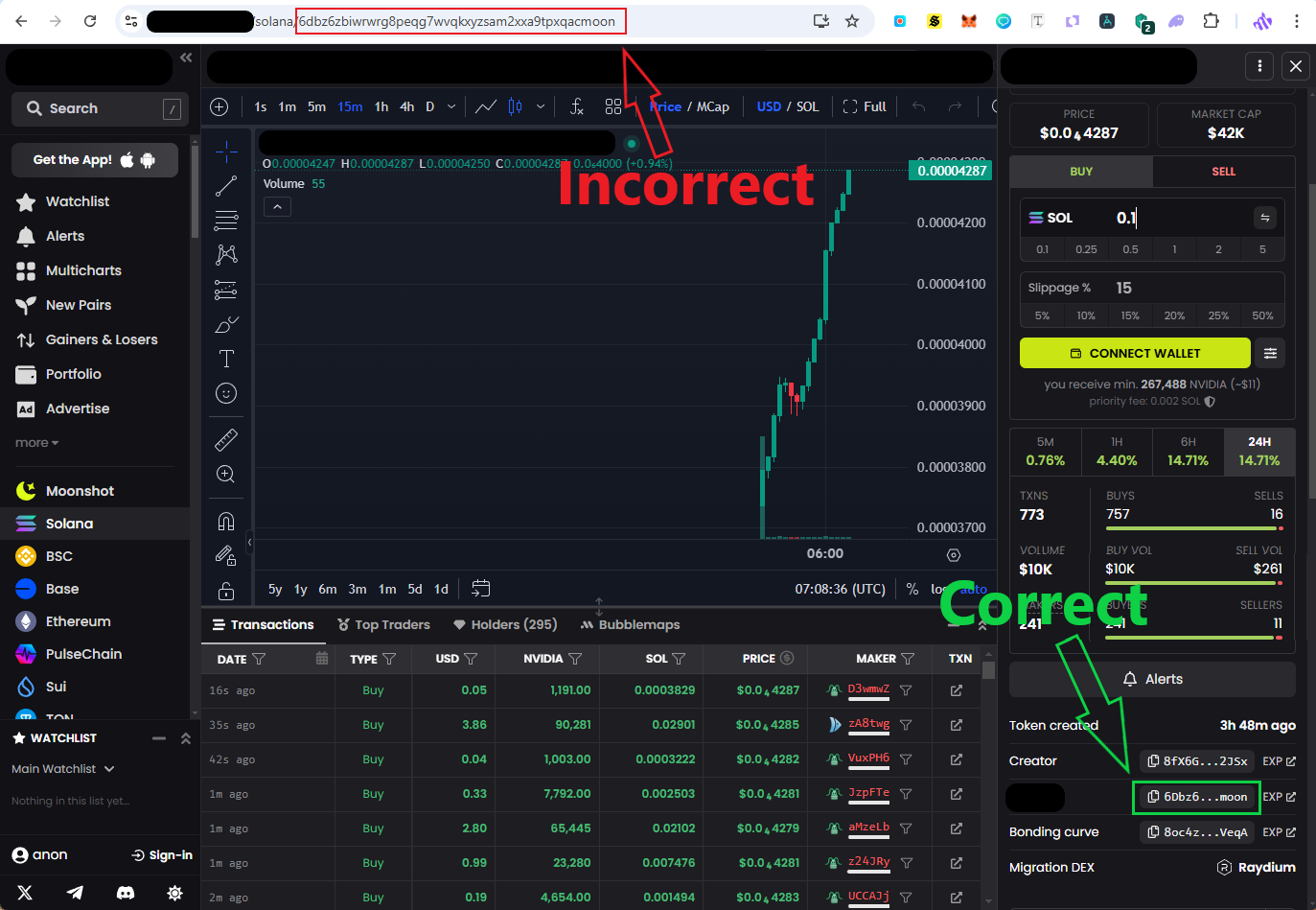
On some exchange platforms, the token address shown in the browser URL may differ from the actual contract address. Always copy it from a verified source or explorer.
Makers / Wallets
Enter the number of Makers

You must set at least 10 Makers, but you can go as high as you want.
Makers = Wallets
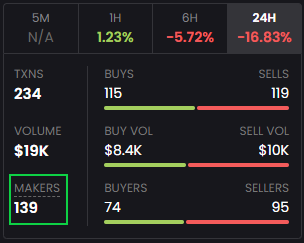
Some platforms call them Makers, others call them Wallets — either way, each Maker represents a unique wallet executing trades.
Guaranteed uniqueness

Every time you start the bot, we generate brand-new wallets, ensuring no duplication, which boosts your token’s maker count and on-chain activity.
Order Amount
Set a min and max amount
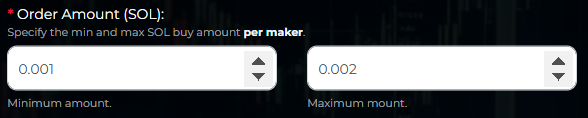
The minimum order is 0.001 SOL (or equivalent in BNB). Each Maker will randomly choose an amount between your min and max.
Make it look natural

A wider range (e.g. 0.001 to 0.5) creates more realistic activity and volume diversity on DEX trackers.
Delay Between Trades
Set min and max delay
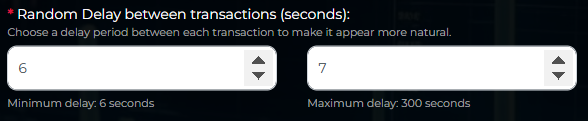
This defines the pause between each trade. Each Maker executes 1 buy + 2 sell trades.
Stretch bot runtime
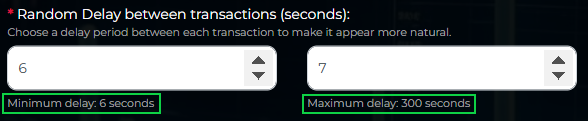
Increase delays for a longer session.
Delay values must be between 3 and 300
seconds.
Live Estimations
Transactions
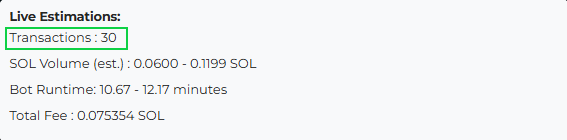
Each Maker performs 3 trades. For example, 10 Makers = 30 trades.
Generated Volume
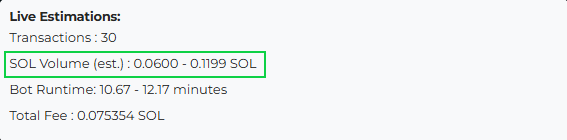
Based on your order range and number of Makers, we estimate
the minimum and maximum trading
volume.
Example: 10 Makers, 0.001–0.002 SOL → Volume: 0.0600 – 0.1199 SOL
Bot Runtime
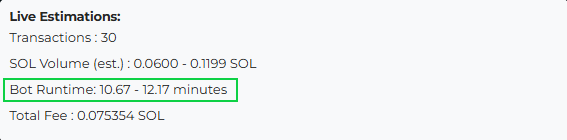
Estimated time based on your delay settings and number of
Makers.
Example: 10 Makers, delay 6–7 sec → Runtime: 10.67 – 12.17
minutes
Total Fee
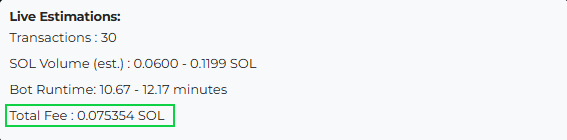
Includes gas fees + bot
fees.
Example: 10 Makers, 0.001–0.002 SOL → Total Fee: 0.075354 SOL
Connect Wallet
Choose your wallet
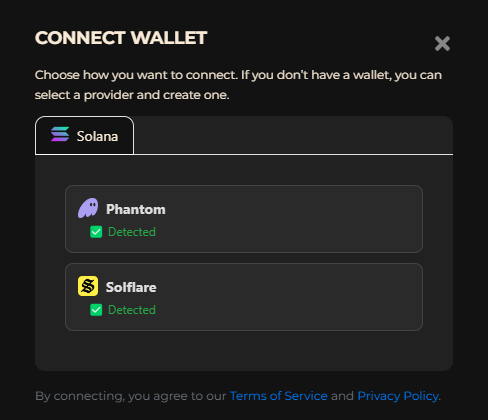
We currently support Phantom and Solflare. If you don’t have one, create it and connect securely.
Start the bot with payment
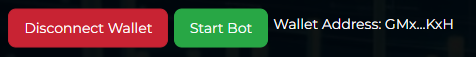
After connecting your wallet, click Start Bot to confirm the payment. The bot will begin shortly — typically within 10–15 seconds, depending on network congestion.
Track the Bot
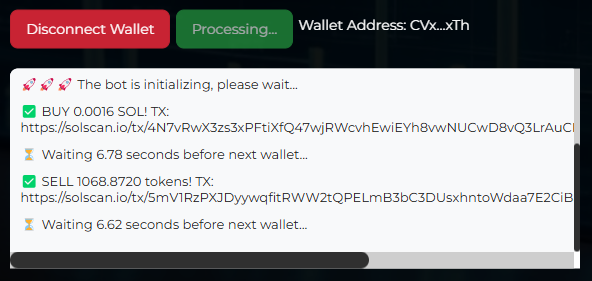
Once the bot starts:
- Live trade logs will appear in the Live Estimations panel.
- You can watch each buy/sell transaction as it happens.
Copyright © 2024 Market Makers



